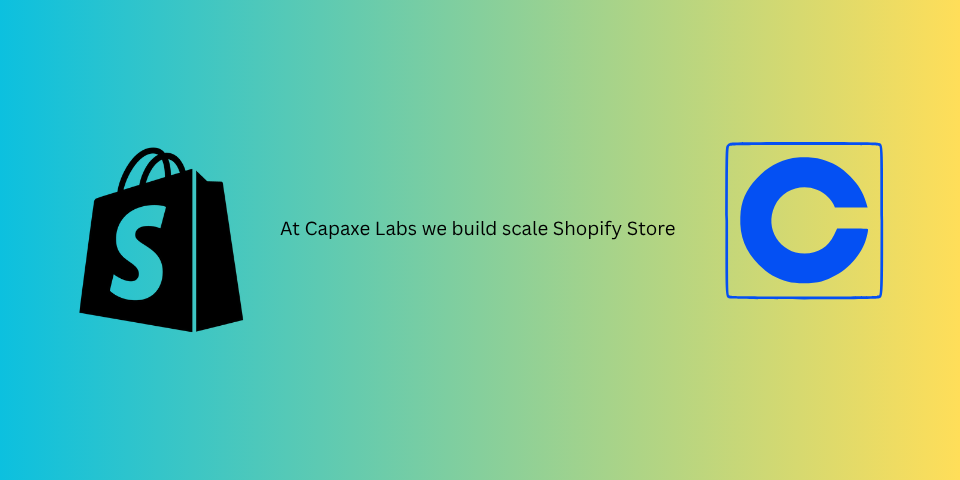
The Shopify developer experience has undergone a significant transformation. Gone are the days of juggling multiple dashboards and clunky deployment processes. With the introduction of the Next-Gen Developer Platform, Shopify has unified app building, testing, and management into a single, streamlined workflow.
This isn’t just a fresh coat of paint; it’s a fundamental overhaul designed to make development faster, more efficient, and more collaborative.
For any developer building in the Shopify ecosystem, understanding this new platform is no longer optional—it’s the core of the modern Shopify workflow. Let’s dive into the key components and what they mean for you.
The Core Components of the Next-Gen Platform
Shopify’s new platform is built around a few key pillars that work together to create a cohesive development experience.
1. The Unified Dev Dashboard
The old Partner Dashboard has been replaced by the new Dev Dashboard, a central hub for everything you build. This is your new command center for:
- App Management: All your apps, extensions, and their configurations in one place.
- Development Stores: Create and manage your dev stores without leaving the dashboard.
- Centralized Tools: A single, organized interface that simplifies navigation and reduces context-switching.
2. The Enhanced Shopify CLI (3.84+)
The Shopify CLI has evolved from a helpful utility into the backbone of local development. It’s now the primary tool for:
- Local Development: Scaffolding new projects, running a local dev server, and testing changes in real-time.
- Data Modeling: Using simple TOML files to define and manage data structures like metaobjects.
- One-Command Deploys: A single
deploycommand to push your app and its extensions to Shopify, simplifying what used to be a multi-step process.
3. App Dev Preview
One of the most powerful new features is the App Dev Preview. This allows you to install and test your app or extension changes in an isolated development store without needing to complete a full deployment. This makes the iteration cycle dramatically faster and allows you to test in a production-like environment with ease.
4. Unlimited Development Stores
Shopify now allows you to create unlimited development stores on any plan, including Plus. Even better, these stores can be generated with realistic test data that mimics a real merchant’s setup. This is a game-changer for testing your app’s performance and compatibility with different store configurations.
What This New Workflow Means for Developers
The shift to the Next-Gen Dev Platform has several practical implications for your day-to-day work.
- Faster Iteration: The combination of the CLI and App Dev Preview means you can go from code change to a live test in seconds, not minutes.
- A Smoother Learning Curve: By unifying the tools and processes, Shopify has made it easier for new developers to get up to speed with the ecosystem.
- Increased Confidence in Deployments: Testing in production-like dev stores with realistic data gives you much greater confidence that your app will work as expected when it reaches real merchants.
- The CLI is King: If you’ve been avoiding the command line, now is the time to embrace it. The Shopify CLI is clearly the foundation of Shopify’s development workflow going forward.
Getting Started: Your First Steps
If you haven’t already, it’s time to dive in.
- Explore the Dev Dashboard: Familiarize yourself with the new layout and where to find your apps and stores.
- Update Your Shopify CLI: Make sure you are running the latest version to take advantage of all the new features.
- Spin Up a New Dev Store: Create a new development store and let Shopify populate it with test data.
- Try the App Dev Preview: Create a simple extension and use the
devcommand to see the App Dev Preview in action.
Final Thoughts: A More Mature Development Ecosystem
The Next-Gen Developer Platform is a sign of a maturing ecosystem. Shopify is investing heavily in providing a world-class developer experience, and these new tools are a massive step in that direction.
By embracing this new, unified workflow, you’ll not only build faster and more efficiently, but you’ll also be aligning yourself with the future of Shopify development.
❓ Have you made the switch to the new workflow? What has your experience been?