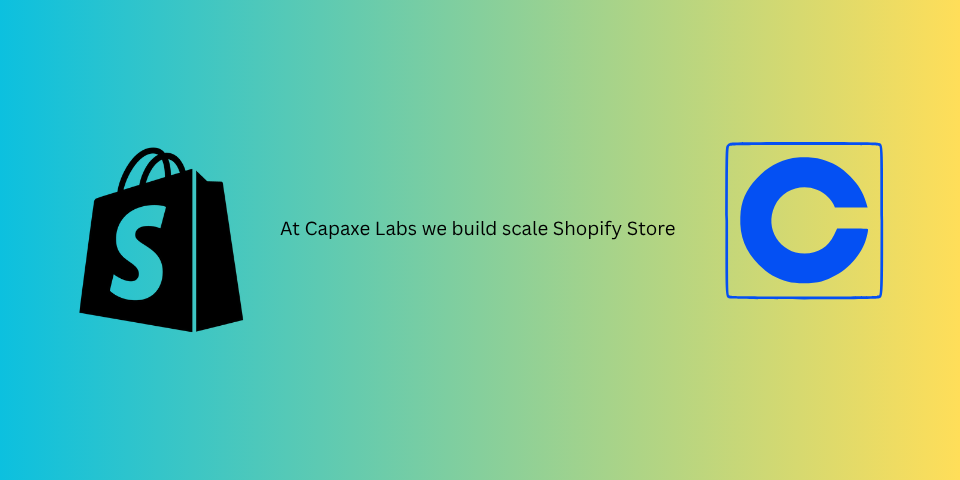
For years, Shopify developers and designers have navigated a persistent gap between design and development. A pixel-perfect Figma design could lose its magic during the manual, time-consuming process of translating it into functional Liquid code.
But that’s changing—fast.
The introduction of Figma’s Model Context Protocol (MCP) is not just an incremental update; it’s a revolutionary leap forward. By allowing AI agents to access design context directly from Figma files, MCP is fundamentally reshaping Shopify development workflows.
Let’s explore how this AI-powered bridge between design and code is creating a new era of efficiency and precision.
What is Figma’s Model Context Protocol (MCP)?
At its core, Figma’s MCP is a game-changer for design-to-code conversion. It creates a direct line of communication between your Figma designs and AI development tools like Cursor, VS Code, and Claude Code.
Instead of guessing, the AI can now access rich, structured design context—including auto-layouts, typography, color variables, and component hierarchies—to generate highly accurate code.
For Shopify developers, this means the AI understands not just what a design looks like, but how it’s structured.
Key Features Revolutionizing Shopify Development
The power of MCP lies in its practical, workflow-enhancing features that directly address common pain points for Shopify developers.
1. AI-Powered Code Generation
MCP feeds rich design context directly to AI tools, enabling them to generate clean, structured Liquid templates in seconds. This eliminates the tedious work of manually recreating layouts and styles.
2. Code Connect Magic
This feature allows you to map your Figma components directly to reusable Liquid snippets. Imagine designing a product card in Figma and having the AI automatically generate the corresponding Liquid snippet, ensuring pixel-perfect consistency across your entire theme.
3. Seamless Remote Access
You no longer need the Figma desktop app running to connect your designs to your code. MCP allows you to connect via a browser or directly within your IDE, creating a smoother, more integrated workflow.
4. Figma Make Integration
MCP can extract interactions, animations, and other dynamic properties from your Figma prototypes and help translate them into dynamic and interactive Liquid sections.
The Real-World Impact: Speed and Precision
This isn’t just theoretical. Developers are already seeing massive gains.
💡 Fact: Early reports show developers achieving 80% faster UI builds for simple Shopify pages using a Figma → MCP → Cursor workflow.
While complex UIs can still present challenges for the AI, MCP is proving to be a game-changer for rapid prototyping, building standard sections, and accelerating the initial phases of theme development. It allows developers to focus on complex logic and unique features rather than boilerplate UI code.
Final Thoughts: The Future is AI-Assisted
Figma’s MCP is more than just a tool; it’s a fundamental shift in how we build for the web. By closing the gap between design and development, it empowers Shopify developers to build faster, more consistently, and with greater precision than ever before.
The developers who embrace these AI-assisted workflows will have a massive advantage, delivering higher-quality work in a fraction of the time.
❓ Are you ready to let AI handle the boilerplate and focus on what you do best?
The revolution is here. It’s time to move from clicks to code, instantly.