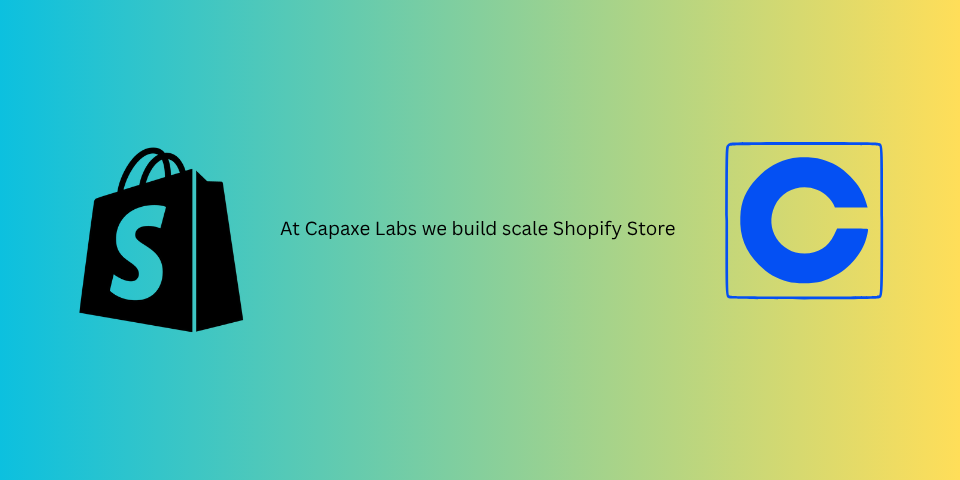
For large, international brands, a single Shopify store is often not enough. Managing multiple regional storefronts, wholesale channels, and distinct brand entities is a common requirement for businesses operating at scale. This is the world of Shopify Plus Multi-Account Management.
While Shopify provides a central hub for store administration, the real challenge for developers lies in the technical execution: How do you keep inventory, orders, and customer data synchronized across a fleet of otherwise independent stores?
This guide, drawing on insights from developers who manage these complex ecosystems, provides an overview of the strategies and tools you need to successfully navigate a multi-store setup.
The Core Challenge: Data Synchronization
The fundamental problem of a multi-store architecture is that each Shopify store is an independent silo of data. A customer in your US store is not the same customer in your EU store. An order placed in your wholesale channel does not automatically update the inventory in your retail channel.
Solving this requires a robust strategy for data synchronization, which typically falls into three key areas:
- Inventory Syncing: Ensuring that stock levels are accurate across all storefronts to prevent overselling.
- Order Syncing: Consolidating orders from multiple stores into a single system for fulfillment (often an external ERP or WMS).
- Data & Content Management: Keeping product information, metafields, and marketing content consistent across all stores without tedious manual updates.
Tools of the Trade for Multi-Store Management
Tackling these challenges almost always requires a combination of third-party apps and custom-built solutions.
1. For Inventory and Order Syncing: Unify and Beyond
As noted in the “i only speak liquid” newsletter, tools like Unify are often a starting point for many Shopify Plus merchants. These platforms act as a central “hub” that connects to all your stores and:
- Pools inventory data, providing a single source of truth for stock levels.
- Consolidates orders from all channels into a single dashboard for processing and fulfillment.
For more complex operations, a custom integration with an Enterprise Resource Planning (ERP) system is common. This often involves building a custom Shopify app that acts as a middleware, translating and transmitting data between the Shopify API and the ERP’s API.
2. For Data and Content Management: Matrixify is Key
Manually updating product data, pricing, or metafields across a dozen stores is a non-starter. This is where bulk-editing tools are essential, and Matrixify is widely regarded as the gold standard in the ecosystem.
Developers can use Matrixify to:
- Export data from a “source” store: Pull down a complete CSV or Excel file of products, customers, or even metaobjects.
- Transform the data: Use scripts or simple spreadsheet formulas to make regional adjustments (e.g., changing prices from USD to EUR).
- Import the data into “destination” stores: Bulk-create or update thousands of records in one go.
For recurring tasks, this process can be automated via Matrixify’s API, creating a powerful, programmatic pipeline for keeping store data in sync.
3. For Code and Theme Management: A Solid Git Workflow
Managing the theme code for multiple stores requires a disciplined version control strategy. The best practice is to use a single, centralized Git repository for your theme.
- A Single Codebase: All stores should run on the same core theme code.
- Branching for Customization: If a specific region needs a unique feature, it should be developed on a separate feature branch.
- Environment Variables: Use your CI/CD pipeline (e.g., GitHub Actions) and the Shopify CLI to manage environment-specific variables (like API keys for different tracking services) for each store.
This approach ensures that you can efficiently roll out global changes while still accommodating regional variations in a controlled and maintainable way.
Final Thoughts: Architecture is Everything
Managing a multi-store Shopify Plus ecosystem is a significant architectural challenge. It requires a shift from thinking about a single store to designing a scalable, interconnected system of data flows and automations.
By leveraging powerful third-party tools like Unify and Matrixify and implementing a professional version control workflow, developers can tame this complexity, enabling the brands they work with to operate efficiently at a global scale.
❓ What is your biggest challenge when managing a multi-store Shopify setup?