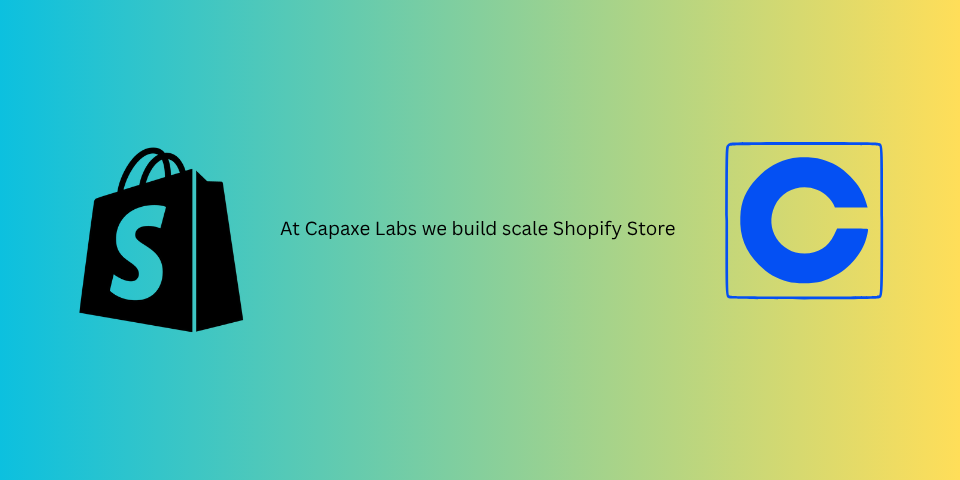
“Should we rebuild our Shopify theme?”
It’s one of the most significant and daunting questions a growing e-commerce brand can face. Your theme is the foundation of your storefront, but over time, it can accumulate a tangled web of app integrations, custom code, and outdated features, becoming a barrier to growth rather than an enabler of it.
While a full rebuild is a major undertaking, continuing to build on a shaky foundation can be even more costly in the long run, leading to slow performance, frustrated marketing teams, and a brittle user experience.
Making the right decision requires a clear-eyed, objective analysis. This 10-point checklist, inspired by the real-world experiences of veteran Shopify developers, will help you move beyond gut feelings and make a data-driven decision.
The Rebuild Checklist: Score Your Theme
Go through each of the following questions and answer “Yes” or “No.” The more “Yes” answers you have, the stronger the case for a full rebuild.
1. Is your site speed score consistently poor, even after optimization efforts? A low Google PageSpeed Insights score (especially on mobile) that doesn’t improve with standard optimizations (like image compression) is often a sign of a fundamentally bloated or inefficient theme.
2. Does your marketing team need to hire a developer for simple content or layout changes? If your team can’t independently launch a new landing page or update a promotional banner without writing code, your theme is failing to leverage Shopify’s modern Online Store 2.0 architecture.
3. Is your theme’s code base “scary” to work on? Be honest. Do developers dread making changes for fear of breaking something unrelated? This is a classic sign of a theme with high technical debt and a lack of modularity.
4. Are you unable to use modern Shopify features like Theme Blocks or Metaobjects effectively? If your theme is so old or poorly structured that you can’t easily adopt new, powerful platform features, you are falling behind your competitors.
5. Have you had multiple developers or agencies work on the theme over the years? A theme that has been passed through many hands often resembles a patchwork quilt of conflicting coding styles and abandoned features, making it incredibly difficult to maintain.
6. Do you have a significant number of apps installed simply to overcome theme limitations? If you’re using apps for basic functionality that a modern theme should handle out of the box (like mega menus, color swatches, or product filtering), you are likely slowing down your site and paying unnecessary subscription fees.
7. Is your theme’s mobile experience significantly worse than its desktop experience? An outdated theme that isn’t built with a true “mobile-first” approach will inevitably provide a clunky and frustrating experience for the majority of your customers.
8. Does your theme rely on outdated or abandoned jQuery plugins? A theme built on old, unsupported libraries is a security and performance risk waiting to happen. Modern themes use vanilla JavaScript or lightweight libraries for better performance and reliability.
9. Is your design and branding about to undergo a major refresh? If a significant redesign is on the horizon, it’s often more efficient to start with a fresh, clean theme that is built to support the new design from the ground up, rather than trying to shoehorn a new look into an old structure.
10. Is your long-term business goal fundamentally different from when the theme was built? If your business has pivoted—for example, from selling simple products to complex, configurable ones—your old theme’s architecture may no longer be a good fit for your current business model.
Interpreting Your Score
- 1-3 “Yes” answers: A full rebuild is likely unnecessary. A targeted refactoring project to address the specific problem areas is probably your most cost-effective path forward.
- 4-6 “Yes” answers: You are in the gray area. A rebuild should be seriously considered, especially if your “Yes” answers are related to core issues like performance and maintainability.
- 7+ “Yes” answers: You have a clear case for a full rebuild. Continuing to invest in your current theme is likely throwing good money after bad. It’s time to start fresh with a modern, performant, and flexible foundation.
Final Thoughts: An Investment in Your Future
A theme rebuild is not just an expense; it’s an investment in the future of your brand. It’s an opportunity to shed technical debt, empower your team, and build a faster, more flexible, and more reliable foundation for growth.
By using this checklist to have an honest, data-driven conversation, you can make a confident decision that will set your business up for success for years to come.
❓ What was the final “tipping point” that made you decide to rebuild your theme?