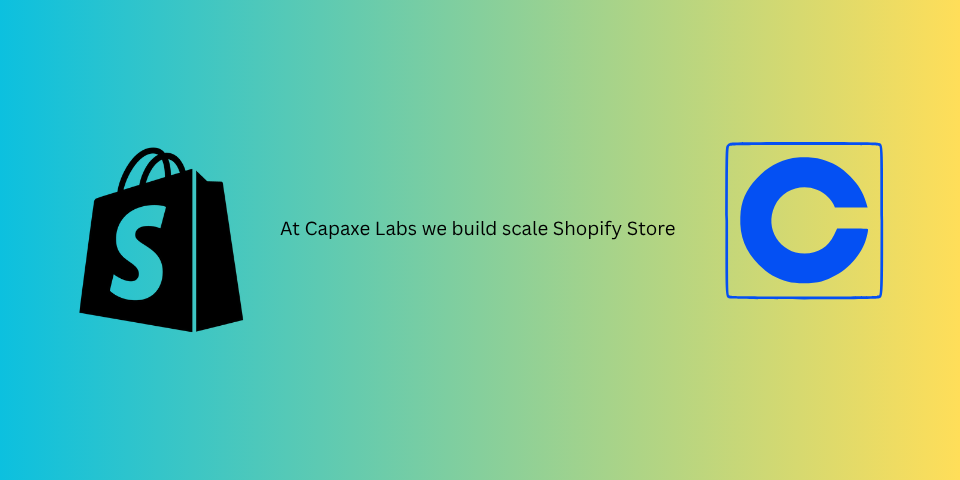
For freelance developers, the quality of our client communication and project management is just as important as the quality of our code. Clear communication builds trust, reduces misunderstandings, and ultimately leads to a smoother project with a happier client. However, the traditional model of endless email chains and frequent status meetings is inefficient and prone to error.
A modern, professional workflow leverages tools that provide clarity and create a single source of truth. As recommended by expert Shopify developers, two of the most impactful tools for a freelancer’s stack are Loom for asynchronous video communication and Notion for project management.
Let’s explore how you can integrate these two powerhouse tools to elevate your client service, save time, and streamline your entire project lifecycle.
Loom: Show, Don’t Just Tell
Loom is a tool that allows you to quickly record and share videos of your screen, camera, or both. For a developer, it’s an indispensable tool for providing clear, contextual feedback and updates without needing to schedule a live meeting.
How to Use Loom in Your Workflow:
- Weekly Progress Updates: Instead of a long, written summary, record a 5-minute Loom video at the end of each week. Walk the client through the work you’ve completed on the development store, demonstrate the new features, and explain what’s next. This is far more engaging and provides a level of clarity that text can’t match.
- Explaining Complex Technical Concepts: Need to explain to a non-technical client why a certain feature is more complex than it seems? A quick Loom video where you can point to the code, the Shopify Admin, and the theme editor can make an abstract concept concrete and understandable.
- Bug Reports and QA: When you encounter a bug, a Loom video that shows the exact steps to reproduce it is infinitely more valuable than a written description. Encourage your clients to use Loom for their feedback as well; it will save you hours of back-and-forth trying to diagnose issues.
The Benefit: You replace time-consuming synchronous meetings with efficient, asynchronous video, allowing your client to review updates on their own schedule.
Notion: Your Single Source of Truth
Notion is an incredibly flexible all-in-one workspace that can be adapted to fit any project management style. For freelancers, it can serve as the central hub for every client project, keeping all important information organized and accessible.
How to Build a Client Project Hub in Notion:
Create a top-level page for each client, and within that page, create a simple but powerful project dashboard.
- Project Roadmap/Kanban Board: Create a simple database to track all the tasks for the project. Use a Kanban board view with columns like “To Do,” “In Progress,” “In Review,” and “Complete.” This gives the client a real-time, at-a-glance view of the project’s status.
- Meeting Notes and Action Items: Keep a running log of all your meeting notes in one place. Use Notion’s to-do list feature to assign action items to yourself or the client, ensuring nothing falls through the cracks.
- Centralized Documentation: Create pages to store all critical project information:
- The original project proposal and scope of work.
- A list of all important links (live site, dev store, GitHub repo, Figma files).
- A “Credentials” page to securely store collaborator access details (using a password manager is still the best practice for the passwords themselves).
The Benefit: You eliminate the need for the client to hunt through their inbox for a link or a piece of feedback. Everything is in one organized, shared space, creating a single source of truth for the entire project.
Final Thoughts: The Power of a Professional System
Integrating tools like Loom and Notion into your workflow does more than just make you more organized. It signals to your clients that you are a professional who takes communication and project management seriously.
It shows that you value their time by replacing unnecessary meetings with concise video updates. It shows that you are organized by providing a central hub for all project information.
This level of professionalism builds immense trust and is a key differentiator that will set you apart from other freelancers. By investing in your own workflow, you are investing in a better experience for your clients, which is the foundation of any successful freelance business.
❓ What tools are at the center of your freelance project management workflow?