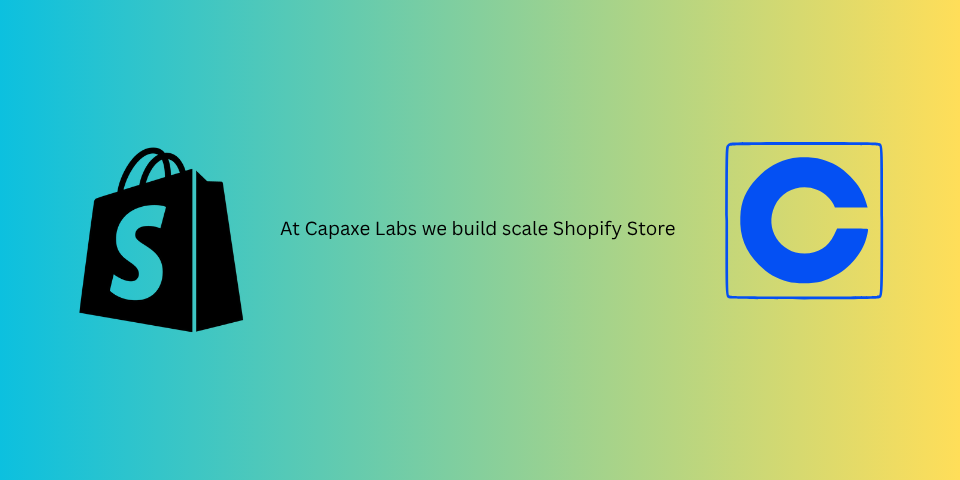
In an era of complex JavaScript frameworks and feature-rich apps, it’s easy to forget the power of the fundamentals. While Shopify’s Search & Discovery app is a fantastic tool for advanced filtering, sometimes all you need is a simple, fast, and reliable way to filter a collection by its tags.
And you can build it with zero JavaScript.
By leveraging Shopify’s built-in URL parameters and the collection.current_tags Liquid object, you can create a robust filtering system that is both incredibly performant and easy to implement. This “back-to-basics” approach is a perfect way to understand the core mechanics of data filtering in Shopify.
Let’s build a simple tag-based filter for a collection page.
The Core Concepts: How Shopify Handles Filtering
The magic behind this technique lies in how Shopify interprets URLs on a collection page.
When you visit a URL like /collections/all/red, Shopify understands that you want to see the “all” collection, but only the products that have the tag “red”. It automatically filters the collection.products object for you and populates the collection.current_tags array with the active tag (“red”).
Our job as theme developers is simply to:
- Read the
collection.current_tagsobject to see which filters are active. - Display a list of all available tags.
- Generate the correct links for adding or removing tag filters.
Step 1: Displaying the Active Filters
First, let’s show the user which filters are currently applied. This is a simple matter of looping through the collection.current_tags array.
{% if collection.current_tags.size > 0 %}
<div class="active-filters">
<h4>Active Filters:</h4>
<ul>
{% for tag in collection.current_tags %}
<li>
{{ tag }}
{% comment %} We'll add the "remove" link in a later step {% endcomment %}
</li>
{% endfor %}
</ul>
</div>
{% endif %}This block of code will only render if at least one tag filter is active, and it will list each of the active tags.
Step 2: Listing All Available Filter Tags
Next, we need to show the user all the possible tags they can filter by. The collection.all_tags object gives us a complete list of every tag present on the products within the current collection.
<div class="filter-sidebar">
<h4>Filter By:</h4>
<ul>
{% for tag in collection.all_tags %}
{% comment %} We need to check if the tag is already active {% endcomment %}
{% if collection.current_tags contains tag %}
<li class="active">
{{ tag }}
{% comment %} This is where the "remove" link will go {% endcomment %}
</li>
{% else %}
<li>
{% comment %} This is where the "add" link will go {% endcomment %}
{{ tag }}
</li>
{% endif %}
{% endfor %}
</ul>
</div>This code loops through every available tag and uses a simple if statement to check if the tag is already present in the current_tags array, allowing us to style it differently.
Step 3: Generating the “Add” and “Remove” Links
This is the most crucial part. We need to generate the correct URLs to add or remove a tag filter without losing the other active filters. Shopify’s link_to_add_tag and link_to_remove_tag filters make this incredibly easy.
Let’s update our previous code block with the real links.
<div class="filter-sidebar">
<h4>Filter By:</h4>
<ul>
{% for tag in collection.all_tags %}
{% if collection.current_tags contains tag %}
<li class="active">
{{ tag | link_to_remove_tag: tag }}
</li>
{% else %}
<li>
{{ tag | link_to_add_tag: tag }}
</li>
{% endif %}
{% endfor %}
</ul>
</div>What’s happening here?
{{ tag | link_to_add_tag: tag }}: This filter generates a complete<a>tag. The link’shrefwill be the current collection URL with the new tag appended. For example, if you are on/collections/all/redand you click a link for “small”, this filter will generate a link to/collections/all/red+small.{{ tag | link_to_remove_tag: tag }}: This does the opposite. If you are on/collections/all/red+smalland click the “red” link, it will generate a link to/collections/all/small.
Shopify handles all the URL logic for you, including the + separators for multiple tags.
Final Thoughts: The Power of Simplicity
In just a few lines of Liquid, we’ve built a fully functional, performant, and no-JavaScript filtering system. It’s a perfect solution for stores with a straightforward product taxonomy and a great example of how much can be accomplished by leveraging Shopify’s core features.
Before reaching for a complex app or writing a single line of JavaScript, always ask yourself: “Can I do this with Liquid and a URL?” You’ll often be surprised by the answer.
❓ What other powerful features have you built using only Liquid?